Hello guyz this post is about new feature of google which is two step verification procedure . Now lets go into the topic
Google had previously announced the new 2-step verification for Google apps users. The same is now being rolled out to all the Google account users. The 2-step verification would make your Google account more secure by verifying you are the real owner of the account that you are trying to access. You can verify your authentication by using a smartphone, or via a SMS text code that you receive similar to how you do it while making online banking transactions or even you could use a landline to verify your identity through a voice call in case you don’t have a mobile phone with you.
How To Enable 2-Step Verification In My Account?
To set up the 2-step verification, login to your Google account and navigate to the Manage Account page, and if the feature has been enabled for you, you should see a “Using 2-step verification” link under Security column in your Personal Settings .
It will take about 10 minutes to setup this feature
Click on the “Set up 2-step verification” to continue and complete the setup process. It involves 3 steps: 1. Setting up your phone 2. Adding backup option when your phone is unavailable 3. Confirm your settings
You may get a doubt here , what if the registries phone is lost ??
Yes google has a answer for your question , while setting the 2-step verification feature google will give about 8 default pins using which you can login when your mobile is lost , so you have to keep those pins in safe place
Advantages :-
1) High security
2)Even some other person knows your password he cannot login into your account .
3)Even if your phone is lost you can login using default pins.
Disadvantages :-
1)Advanced feature which may be confusing for some other novice user's
2)It may irritate you when your text to your mobile is delayed
On the whole it is a good Feature , which requires some knowledge on the security
Google had previously announced the new 2-step verification for Google apps users. The same is now being rolled out to all the Google account users. The 2-step verification would make your Google account more secure by verifying you are the real owner of the account that you are trying to access. You can verify your authentication by using a smartphone, or via a SMS text code that you receive similar to how you do it while making online banking transactions or even you could use a landline to verify your identity through a voice call in case you don’t have a mobile phone with you.
How To Enable 2-Step Verification In My Account?
To set up the 2-step verification, login to your Google account and navigate to the Manage Account page, and if the feature has been enabled for you, you should see a “Using 2-step verification” link under Security column in your Personal Settings .
It will take about 10 minutes to setup this feature
Click on the “Set up 2-step verification” to continue and complete the setup process. It involves 3 steps: 1. Setting up your phone 2. Adding backup option when your phone is unavailable 3. Confirm your settings
You may get a doubt here , what if the registries phone is lost ??
Yes google has a answer for your question , while setting the 2-step verification feature google will give about 8 default pins using which you can login when your mobile is lost , so you have to keep those pins in safe place
Advantages :-
1) High security
2)Even some other person knows your password he cannot login into your account .
3)Even if your phone is lost you can login using default pins.
Disadvantages :-
1)Advanced feature which may be confusing for some other novice user's
2)It may irritate you when your text to your mobile is delayed
On the whole it is a good Feature , which requires some knowledge on the security



 6:15 AM
6:15 AM
 Anonymous
Anonymous


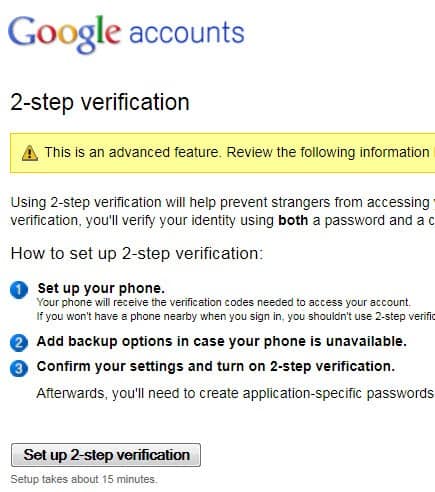
 Posted in:
Posted in: 


0 comments:
Post a Comment